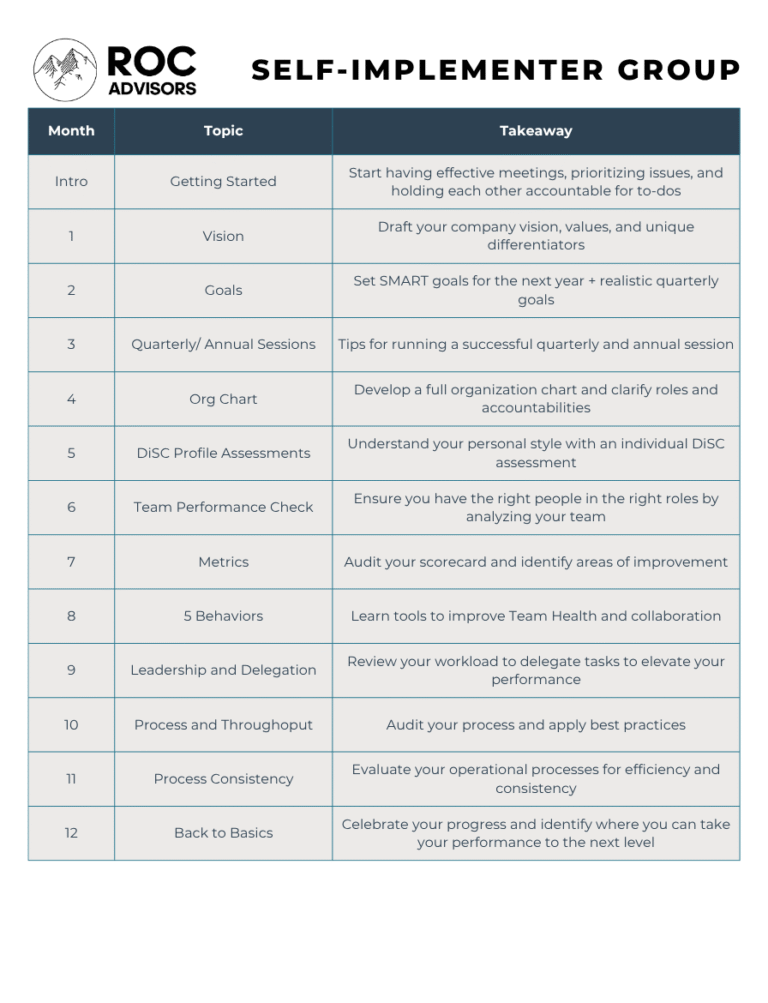Are you growing your business, or already on your journey but struggling to make progress? Are you looking for tips, support, or workshops to help you along your journey?
Join the ROC Advisors Self-Implementer Group!
Our monthly half-day workshops are designed for self-implementers. Each session focuses on practical tools, tips, and learnings that you can immediately apply to your business. Gain insights from a diverse peer group and deepen your understanding of the latest in business strategy.
Why choose ROC Advisors?
As always, ROC Advisors takes these tools to the next level – with additional insights, integrated DiSC and 5 Behaviours Assessments, and fractional CFO expertise, the ROC Self-Implementer Group can help you take you business to the next level.
If you are just getting started, we recommend you start with an individual session to get started with the basics. From there, we have a full-year program of facilitated monthly workshops to help you implement these tools at your business.
The monthly cost is only $500/ person – get started today and take your business to the next level!
Join the Self-Implementer Group for $500/month – contact us to get started!
Looking for more?
If you are looking for additional facilitation, ROC Advisors offers these additional services:
- ROC Advisors Accelerated Business Program: Custom program built for teams looking to take the next step, including DiSC and 5 Behaviors. Facilitated monthly sessions, including your quarterly and annual planning sessions, with monthly meeting audits to keep your team on track. $2000/month
- Executive Facilitation: The quarterly and annual planning sessions are often the most challenging – bring in an external facilitator to keep your team on track. $1500/day
- Single Facilitation: Looking to bring in additional expertise for a few key areas only? We can do single-day facilitation sessions to help your team where they need it most. $800/ half-day, $1500/day
- DiSC/ 5 Behaviors Coaching: Unlock insights into your working style, and your team’s function. Go beyond the initial assessment and target specific areas for improvement in your effectiveness and the cohesion of your team. $800/ half-day, $1500/day. Contact us for assessment pricing!
Contact us today to join a Self-Implementer Group!